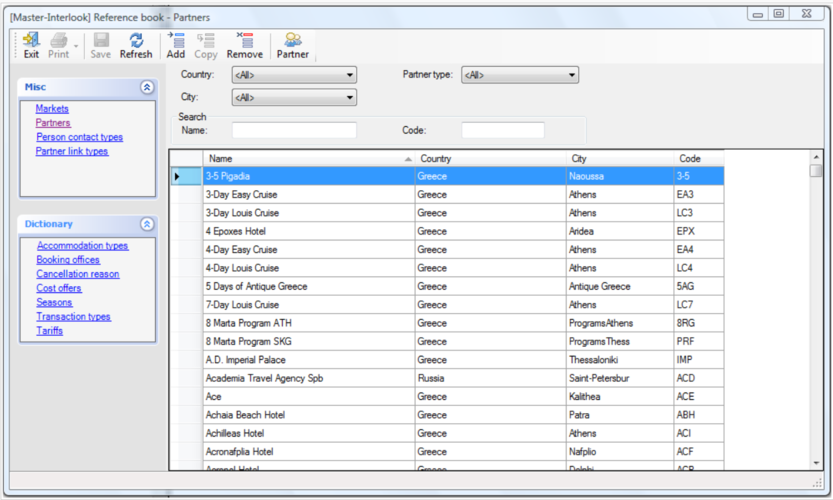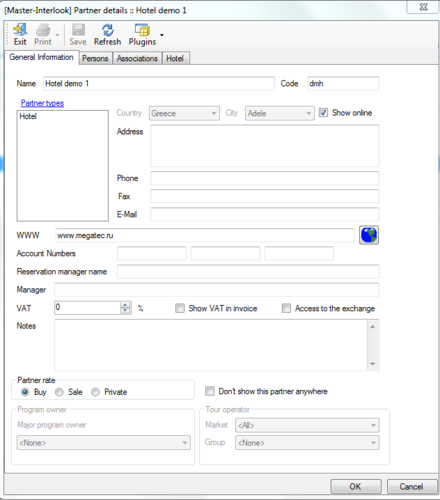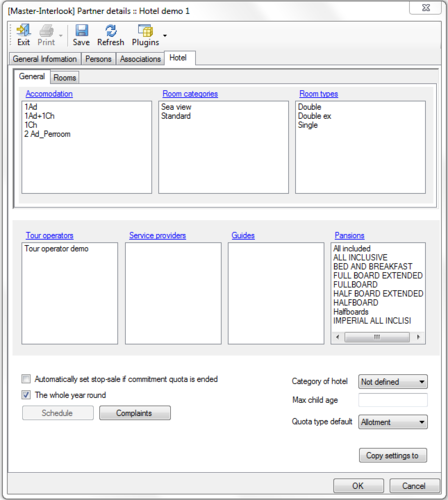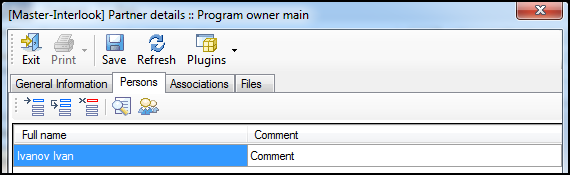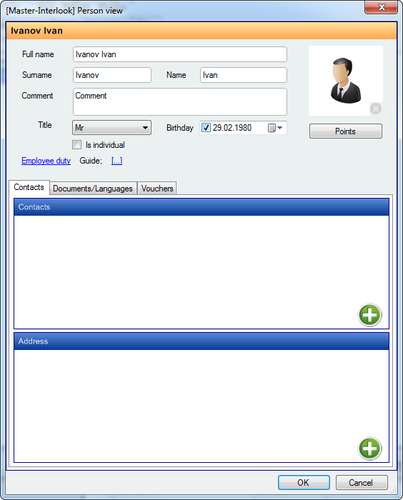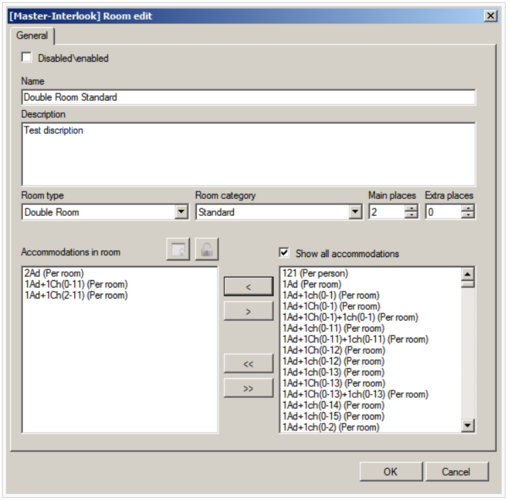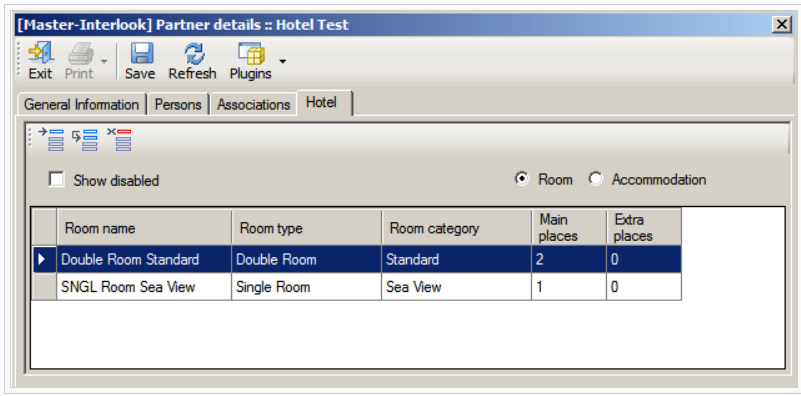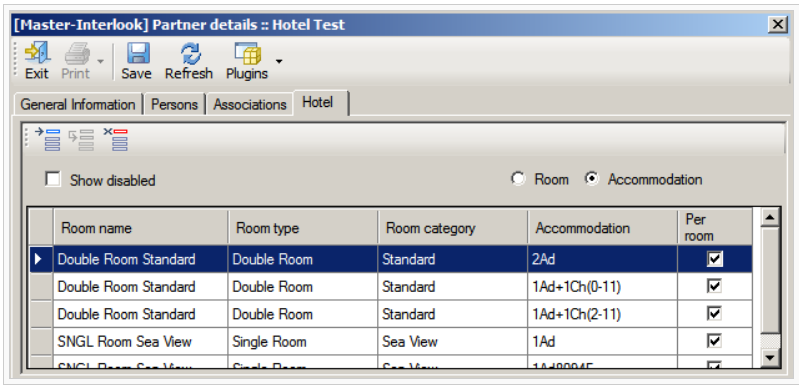Master-Interlook:Dictionaries. Partners
Version 27-11-2012. Click link to redirect to another version:
|
Previous versions: |
Содержание
- 1 Work with Partners
- 2 Work with persons
- 3 Work with the filials
- 4 Work with markets
- 5 Working with partners such as Group of tour operators
- 6 Tab Associations
- 7 Вкладка Hotels
- 8 Копирование параметров между отелями
- 9 Hotel-описание комнаты
- 10 Hotel-Schedule
- 11 Поле WWW
- 12 Проверки при отвязывании объектов(удалении связей между объектами)
- 13 Особенности работы с партнером типа Excursion Hotel
- 14 Вкладка Files
Work with Partners
Partners dictionary is a universal system to work with all types of partners in the program. It is called from the menu Reference book -Partners. One partner may be associated with several types (eg,hotel could be both Excursion).
At the top of the screen is a series of filters to help find a partner -Country,City,Region,Partner Type-by country, city, region and type of partner, respectively.
It is also possible by searching by name (Name) and code (Code) of partner. Partner code is intended to provide a quick search for a partner (for example, for the matching process in the plug-in of data exchange with PS "Master Tour").
For the institution of a new partner to the top panel of the screen Partners click Add. Thus there will be shown an edit screen Partner Details to enter the parameters determined by the partners.
In the Notes You can make notes and explanations in English or Russian.
Some parameters are available, depending on the type of partner (eg, choice of tour operators is only available for partners to associate with the tour operator). For all partners is required definition of the name (Name) and Code (Code) of the partner. For all partners (except Group of tour operators) is a must choice of the city. When creating partner of Hotel type the tab Hotel appears.
Attention! Search by name and code fields are for entering the first characters.
Thus, for example, if the search by name Name to enter the word "Holy" to find all partners starting with the data characters ("Holyday", "Holyplace" etc.).
Following types of partners are available:
- Hotel-partner of hotel service. When you create a partner, an additional tab Hotel is shown in which are details associated with the peculiarities of the partner
- Service provider-partner-supplier (broker) of hotel service(in the event that these services are not purchased directly). For example, if the partner is the owner of the program buys accommodation services not directly, but through the intermediary companies, such companies as partners are made as service providers, and accordingly, the prices are not directly for hotels, and on such intermediaries (and when creating price they are indicated in the Contract with field of the corresponding prices)
- Excursion-partner-supplier of excursions. When you create a partner, an additional tab shown Excursion \ Extra service in which are details associated with the peculiarities of the partner Excursion \ Extra service
- Bus agency-partner-supplier of transport services
- Extra service-provider partner of additional services. If any additional services not included in the basic types (basic types are hotel, excursion, transfer).
- Program-owner-partner-owner of the program
- Tour operator-partner tour operator (the buyer)
- Group of tour operators-team partner of tour operators. This partner is established to the logical association of tour operators. In the future, when placing price fo ra group, and it will apply to all partners (tour operators) in this group
</ UL>
Since release 9.2.15 setting up of signs Show online-only partners such as Hotel, BusAgency, Excursion. For other types of partners, this feature is disabled.
To find a partner created can be used as filters in the city, the country and the type of partner, and search for the name (Name) and (or) partner code (Code). When you delete a partner (the button Remove) program will offer (if this option is available) to transfer the data associated with a partner on the other partner. Attention! This operation is irreversible - for initiating the process of removing it can not be undone.
Work with persons
For any partner one can define a list of contacts (address book, actually) and the parameters of the group in some sense. Before you enter information about the contact persons it is needed to create types of contacts and addresses in the dictionary Person contact types – for example ICQ, Twitter etc., and address types - Personal, Office etc.
Contact list is submitted to the tab Persons of relevant partners. Pressing Detail (or double-click on the contact person), you can open a contact card to make more information.
While establishing connection - Person Connection to use in data exchange with PS "Master-Tour" willbe used this partner as a customer no matter what type it is.
Thus, it will be possible to create connections for all types of partners.
See on details Persons
Work with the filials
Partner of Program-owner type can be either major (for a partner sign Major program owner is not installed), and partner-branch (for a partner in a Major program owner is set to one of the main partners). This way you can define a hierarchy of partners that own program in which junior managers act as affiliates. Each user of the program has a relationship with one partner type Program-owner (this link is for a new user.) Members associated with lower branches are not allowed to edit user-generated services associated with the senior branches. Users associated with the senior branches have the right to edit as its services and the services created by users associated with the younger branches.
Work with markets
The concept of the market entered into the program for use in the management operations, pricing as well as for management of sales stops at the tourist market.
Under the market meaning is the area within which restricted the activities of tour operators (such as tour operators in the Russian market, tour operators operating in the German market, etc.). You must first make a name of market in the dictionary Markets - eg Russian, German, etc..
Market is the notion of economic, not linked to a specific geographic region, and may include more than one region (eg Anglo-German market, etc.) The program is available exhibiting price offers (Cost-Offers) on the market, and the implementation of stopping sales (Stop-sale) on the market.
In the future, such price offers and sto- sales will be valid only for partner tour operators specific to that market.
In the current version of the concept of the market can be used to create price offers for accommodation services in the hotel - for other types of services, this functionality is not available.
You observe the following rule: Quotas and stop sales are not tied to any of the market (in the drop-down list Market price offer is set to All, and if you stop selling it is created without a specific market) can be used for partner tour operators also linked to any of the markets.If a partner tour operator tied to a particular market (in the card partner in the tab General information selected a particular market) for it can be used quotations and stop selling as tied to this market, and to all markets. In this case, the calculation of price priority will use quotations tied to a specific market.
Partner tour operator applies to all markets (All) can work only with price offers relevant to all markets (All) (i.e., can not work with price offers of belonging to a particular market)
Working with partners such as Group of tour operators
Partner type Group of tour operators is a logical grouping of partners like Tour operator. At the place of the partner is not available to add other types.
In the future, with the partner can be associated partners such as Tour operator (tab General - Section Tour operator-Group). When you copy a price (for example, in the screen Hotel prices) on the partner type Group of tour operators such price will apply to all types of Tour operator partners associated with this group.Tab Associations
On the Associations records information on the union (logical groupings) partners.
For logical grouping of partners in the dictionary, you must first in Partner link types dictionary(see. Типы объединения партнеров) create link types –for example “Hotel network 1”, “Hotel network 2” etc.
В поле Comments можно вносить комментарии до 1000 знаков длиной.
Вкладка Hotels
На вкладке Hotels осуществляется установка параметров для партнера с признаком hotel. Добавлением записей в соответсвующие списки можно установить ассоциации партнера с типами комнат, категориями комнат, размещениями и т.д. Также на данной вкладке устанавливаются следующие параметры:
Category of hotel -категория (звездность отеля) -список доступных категорий определяется в справочнике Categories of Hotel
Max child age -максимальный возраст до которого турист в данном отеле считается ребенком. Установка данного параметра в некоторых случаях влияет на расчет стоимости услуги (см. также Настройка. Проверка максимального возраста ребенка для услуги отель)
Quota type -тип квоты являющейся приоритетной. В зависимости от того, какой тип квоты определен приоритетным (Allotment или Commitment) определяется приоритетность выборки(возврата) квот в случае наличия квот обоих типов с равнозначными параметрами в пределах данного отеля
Automatically set stop sale if commitment quota is ended -установка stop-sale на проживание для которого закончился пул квот типа Commitment
Копирование параметров между отелями
Для копирования параметров между отелями на вкладке Hotel необходимо нажать кнопку Copy settings to. Будет вызван диалог копирования параметров из данного отеля -в левой части выбираются параметры для копирования (Room categories, Room types и т.д.), затем выбрать город и отели в которые должно быть произведено копирование и нажать кнопку Copy -указанные параметры появятся в выбранных отелях.
Hotel-описание комнаты
Для партнеров-отелей можно создавать описания комнат (Rooms). Описание комнаты - это логический контейнер для объекта размещений - удобнее работать с формальным описанием комнаты, чем с отдельными составляющими размещения. Фактически, записи в данном справочнике соответствуют реальным комнатам в отеле т.е. это названия которые комнатам присвоил поставщик услуги проживания.
Для комнаты определяется тип номера, категория, от одного до несколько типов размещений. Данная информация используется, например, в системе обмена данными с ПК "Мастер-Тур" в режиме Сопоставлять комбинацию тип и категрия комнаты. Для того чтобы добавить комнату для отеля необходимо в верхней половине вкладки Hotels нажать на кнопку Добавить (Insert), откроется экран Room edit представленное ниже на рисунке:
В поле Name задается название комнаты, оно может формироваться, например, из названия типа номера, категории номера и типа размещения. Поле Discription заполняется описанием комнаты. Далее нужно выбрать тип номера (Room type), категорию номера (Room Category), а также задать количество основных и дополнительных мест в полях Main Places и Extra places. По умолчанию в эти поля выводится количество основных и дополнительных мест, заданное для выбранного типа номера в справочнике Room types. Это количество - максимальное, изменить его можно только в меньшую сторону. Далее для данного сочетания типа номера/категория необходимо выбрать типы размещения (Accomodations in room). Для того чтобы добавить тип размещения, нужно выделить его и с помощью стрелки перетащить из правой части в левую.С помощью признака Show all accomodations выводятся все размещения из справочника Accomodations type. Для того чтобы убрать тип размещения из номера нужно его перетащить из левой части в правую. С помощью двойной стрелки перетаскиваются все размещения. Для типов размещения комнаты доступна установка признака No show in costs для фильтрации отображения комнат в экране цен. Кроме этого доступна установка признака Disabled для отключения возможности выбора комнаты при бронировании (как из Master-Interlook, так и из Master-Interlook-Web). После нажатия на кнопку OK созданная комната появится в списке комнат для данного отеля:
При установленном признаке Room (см. рисунок выше) выводятся все комнаты отеля, при выбранном признаке Accomodation выводится список комнат детализированный по размещениям:
Hotel-Schedule
Начиная с релиза 9.2.13 пользователю доступно создание для каждого отеля графика работы(Schedule). Данный график представляет из себя список непересекающихся периодов, в которые отель открыт для приема туристов. Для отелей работающих круглый год устанавливается признак Available all year (Доступен круглый год) - в этом случае расписание неактивно.
Поле WWW
В поле WWW для партнера типа Hotel рекомендуется указывать интернет-адрес отеля. Данный адрес отображается в системе Interlook-Web для каждого найденого в процессе бронирования отеля.
Проверки при отвязывании объектов(удалении связей между объектами)
При попытке удаления связей между партнером и объектами в базе данных (ценовые предложения, цены, квоты и т.д.) пользователю либо выдается сообщение о том что данное удаление невозможно, либо предупреждающее сообщение о возможности потери данных. Так, например, в случае удаления связи между отелем и туроператором (отвязки туроператора от отеля) в том случае, если у данного туроператора есть путевки содержащие услуги по данному отелю удаление такой связи будет невозможно.
При удалении партнера типа ExcursionHotel в случае наличия связи данных этого партнера с данными по туристам пользователю предлагается выбрать другого партнера на которого будут переведены указанные данные. Во всех остальных случаях происходит каскадное удаление связанных с партнером данных.
Особенности работы с партнером типа Excursion Hotel
Тип партнера Excursion Hotel предназначен для обеспечения возможности бронирования экскурсий в модуле Гид (Cuide) ПК "Мастер-Interlook Web" (см.Модуль гидов ) для туристов не проживающих в отелях существующих на момент бронирования в БД ПК "Мастер-Interlook".
Партнер данного типа не может быть создан непосредственно из ПК "Мастер-Interlook".
Партнер типа Excursion Hotel может быть преобразован в партнера типа Hotel (действие Convert to Hotel).
Вкладка Files
Вкладка Files предназначена для сохранения по каждому партнеру набора файлов. Данные файлы загружаются пользователем и хранятся в базе данных ПК "Мастер-Interlook".
Допускается загрузка файлов в любом формате - тем не менее рекомендуется загружать файлы ассоциированные с соответствующими программами на компьютере пользователя. Так, например, можно загружать файлы договоров с партнерами, прайс-листы полученные от партнеров, фотографии и т.д.
Файлы загруженные одним пользователем доступны для просмотра и удаления всеми пользователями имеющими права доступа к вкладке Files.
Для добавления файла необходимо нажать кнопку Insert и выбрать в появившемся диалоговом окне файл.
Для удаления файла его необходимо выделить в списке и нажать кнопку Delete.
На данной вкладке отображаются также файлы вложенные в детализацию описания отеля или комнат для соответствующего партнера в "Мастер-Interlook-Web".Допускается сохранение файлов размером до 50 Mb
Данная вкладка доступна только пользователям имеющим права на действие Show Files tab in Partners.