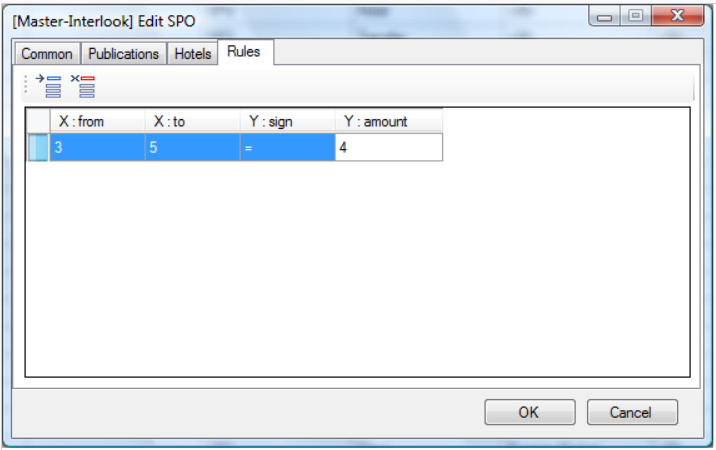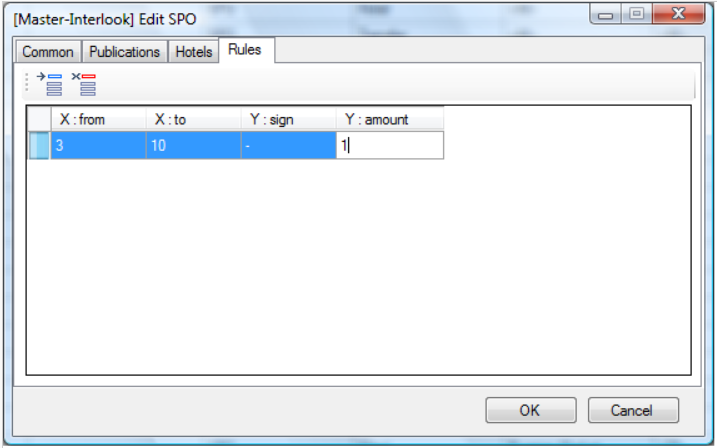Master-Interlook:How to start with the prices
Version 12-12-2012.
Содержание
Introduction
This article describes the mechanism for calculating the price of services in package tour.
General rules of pricing
Important! Prior to the entry prices for the services necessary to develop a strategy for working with the prices. PS «Master-InterLook» provides a useful framework to work with the price of services. But in order to maximize the value of these opportunities required to define the concepts used in the program, as well as to the correct (expected by the program) input.
Prices for services are dependent on many factors but the most important ones are:
- Tariffs - price variants
- Cost offers - offers of prices
Described rules are common to all types of services, except for specific exceptions (for example, the characteristics of creating of quotations for services such as hotel)
Tariffs
It is often necessary to create many prices for the same service, for example:
Excursion sold "on the street" is not the same as the value of such excursions under package of services
The hotel offers different prices of the same number for sale in the ordinary tourist package, and separately for corporate customers who rent a soccer field, etc.
All variants are known in reservations directly at time of booking, that is - selecting the very service manager may also choose an appropriate option of tariff. This is possible because, you know exactly what the buyer requests.
How to fill in dictionary Tariffs (Dictionaries-Reference book-Tariffs):
Info Tour
Shop Tour
Group
Attention! Ordinary tariff type is built-in (available by default)
-for this reason, this type of is not required to fill in explicitly
We should also note that it is important to make sure that the specified dictionary is filled up correctly, and not difficult to understand. A manager should always be clearly understood - what option to use in each case.
To use the options in the calculation of prices for services always need to specify the option that will be calculated. If there is no price for the specified option price will not be calculated (even if prices are available in other versions with appropriate parameters). Functionaly tariffs also suitable for use in conjunction with packages of services, in case the cost of the service in the package should be different from that of normal services. When you create a package for each of its constituent services indicates compliance of certain options (such as excursions in the service package can be cheaper than a separate excursions) - when you add a package to the application services included in it will be calculated accordingly.
Cost offers
Before starting to make price information it is necessary to make price offers -in fact, the offer is a logical container for a package of prices - in the future to create a price reference price for each price to be determined price offer to which this price is. Price offers differ in the type-Ordinary or SPO. This type is determined by the priority of taking the price in calculating the services and options price offer (for a price quote available SPO type definition of the rules.) Typically the work begins with service provider for the reference-price offer for it in the directory Cost offers start Ordinary-type record with the name of the offer (Name) for use within the program may be different from the name with which the proposal came from the partner service provider -in this case, for information you can enter the name of the supplier in the Number from provider. At the level of price proposals also specify the following parameters used in the calculation of the price for the service:
Booking date-preiod-booking period, which should get a service date for calculation of the price for the relevant price offer
Market-market within which this quotation is valid - if you select a particular market on the proposal can be calculated only for services related to the booked tour operators that market.
Besides, you can specify the information to booking season (Season) to which the quote, and comments (Comment). Price offers can be created for all types of prices (All prices-such proposals may be used when creating a net price and gross), and only for gross price (Customer only-such proposals may be used only when a gross price ).
Attention! For services to stay at the place for a quotation Hotels need to determine for which the offer will be valid (Tab Hotels)-otherwise at the place of prices for a specific hotel price offer will not be available.
Very often, the cost of the same services change during the period (either the suppliers or tour operator decides to change the value). In this case, when you create a quotation select the type of SPO. Generally, the more new SPO SPO overrides previous for the same date, and cancels the basic price. The most important difference from the SPO option prices (tariffs) is that SPO not select manually - this information is automatically selected based on the date of arrival and date booking. Thus, as a rule, the calculation is selected the most profitable of the existing price offers (the exception is the case where the date of creation of the deals earlier than the date of creation of accommodation services, special offer is not expected to be used in the calculation). Example institution SPO:
EARLY BOOKING till 20/04/09
SPO N16 for Palmyra Beach Hotel
SPO 47
When copying net prices in gross prices with Master copy (for example, the price of accommodation services at the hotel) by default in case of a proposal for a tour operator net price will be set the same price offer (No changes) - in that case, if you want to define another sentence like All prices or offer type Customer only need to select the proposal is clearly in the master copy, or directly to the price of the tour operator after copying. When creating a price specified at the level of quotation appears in "read" and can not be edited from the directories.
Seasons
When you create an offer it can be associated with the season of booking. To create season insert it in the list in the dictionary Seasons. When you create an offer, you can explicitly specify the season to which it relates. Associating a quotation to the season allows for the logical separation of proposals for holiday season (for example, Summer2010 and Winter2010). Setting this option does not affect the calculation of service.
Rules for a SPO
Special type SPO can set the price of services, depending on the length of stay. To do this, on the proposal to define rules (under the Rules). This mechanism allows you to define a set of rules to calculate the price of the price bid for certain duration. Rules can be set for sentences used in the formation of the price of hotel accommodation and the prices for the duration of VAS. When you make the rules can be set as a specified period of strict adherence to which will be calculated (eg 3 to 5 nights cost is 4 for this amended rule with the "=" and a delta calculation (for example, from 3 to 10 nights cost is always less than one night) - this rule be made with the sign "-".
Prohibited the introduction of overlapping rules, or regulations that are contrary to the logic of the pricing for the service - if you attempt to make such rules, a warning message and the changes are rejected.
Cost offer name from provider
In the information field Number from provider if necessary, make no deals with which it came from the service provider - the field is useful if the internal number of special offers is unlike numbering supplier.
Sale period
For any cost offer, you can specify the period of sale (Booking date from and (or) Booking date to). In this case, the calculation of service costs using the offer price will be taken into account only if the date of establishment of the service is within the specified period of sale. When using the bid with a particular period sales period displayed in the fields read-only Sale date begin and Sale date end.
Min Max duration
If services under an offer have duration (hotel-like services and extra service), you can specify the minimum (Min duration) and (or) maximum (Max duration) duration. In this case, the calculation of service costs using the offer price will be taken into account only if the duration of the service is within the specified range. When using the bid with a particular duration is displayed in the read-only fields Min duration and (or) Max duration.
Early booking
Early Booking service should be calculated taking into account the bonus depends on the period of stay. To implement this mechanism, the user must perform the following steps:
1. In the dictionary Cost offers create SPO specifying the booking period (Booking date from and Booking date to-be also fill only Booking date to, in this case the bonus program starts from the current date) within which the reservation is considered an early and gets in this bonus program.
2. In Hotel net prices create records on these special offers.
3. Copy to price offers for tour operators using the master of copying (the button Copy to agents).
The recommended order of the routine service prices stay at
- 1. At the beginning of the season to have offers of Ordinary type and corresponding prices
- 2. In the case of billing features (eg group rate) for each category to create a billing record in the directory Tariffs
(Dictionaries-Reference book-Tariff - for example if there is a group rate to create a single entry in the directory with the name of the options Group_tariff). < br /> Create a net price for this tariff by up prices (using the wizard Copy net to net) specified in the wizard and copy the appropriate rate conversion options (if the charging is used only for price differentiation tour operator, you can skip this step.) Create prices for tour operator by copying tariff prices specified in the wizard and copy the corresponding tariff parameters conversion.
Important! To use this feature in the properties necessary services residence indicate that it should be calculated using the specified rate. In the case that in the service, but the lack of a specific tariff rates for this tariff cost of such services will not be calculated even if there are appropriate prices for tariff Ordinary.
- 3. In the case of pricing associated with bundled services to create a single entry in the dictionary of tariffs characterizes price as a packege (eg Package_price) - in the case of differentiation value of the same services depending on their participation in different packages such records can be several. Create a net price for this tariff by copying the prices specified in the wizard copy the appropriate option and conversion options (if the charging is used only for price differentiation tour operator, you can skip this step.) Create prices for tour operator by copying tariff prices specified in the wizard and copy the corresponding tariff parameters conversion. To use this feature to stay in the properties of services in the package to indicate that it should be calculated using the quoted rate.
- 4. If there is need for a bonus offers associated with early booking create a set of quotations such as SPO (eg Early booking_January, Early bookin_February etc.) are specified to the Booking date from and Booking date to the bonus period. Create a net price for the quotation of prices by copying Ordinary (for the price of accommodation services with the wizard Copy net to net) specified in the wizard copy the corresponding price offer and conversion options (if the quote is only used for price differentiation tour operator, this step is miss). Create prices for tour operator by copying net prices specified in the wizard up a proposal and conversion options.
- 5. In case the pricing policy of the company provides discounts for booking a certain period of residence to create a sentence such as SPO and setting its rules (one entry for each of the possible combinations of bonuses). Create the appropriate net price by copying and then installing the Association with a proposal). Create prices for tour operator by copying net prices specified in the wizard up a proposal and conversion options.
- 6. In the preparation of special offers from partner supplier is necessary for each of these proposals to create a single entry in the directory Cost offers (actually recorded in the directory Cost offers correspond to the price-list deals). Create a net price to the proposal by copying sentences like prices Ordinary (for the price of accommodation services with the wizard Copy net to net) specified in the wizard up a proposal such as SPO and conversion options (if the offer is only for price differentiation tour this step is not necessary). Create prices for tour operator by copying net prices specified in the wizard copy the corresponding price offer and conversion options. When calculating services such prices have priority over conventional (created on the basis of proposals such Ordinary) prices.
More information about the mechanism of pricing for services to the PS "Master-Interlook" see Service price culculation rules