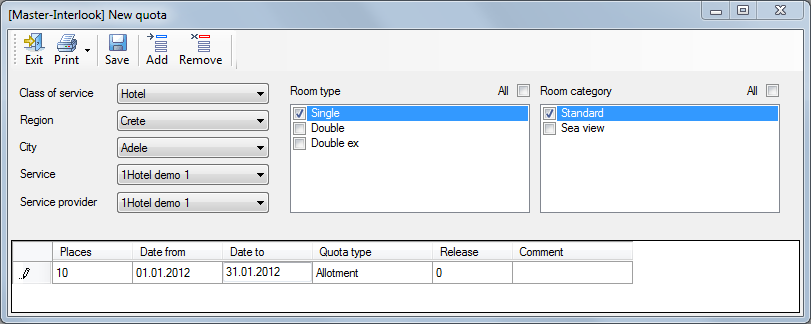Translations:Master-Interlook:Работа с квотами/20/en
To create a quota in the New quota select the fields in the Class of services,Region,Sity, Hotel (the default value is passed to the fields of the filters selected the screen Sale Services), as well as the service provider in the field of Service partner. Next, you need to specify additional parameters services for accommodation services is a set of types and kotegory numbers. To do this, the lists Room type and Room category to mark the desired values. The lists in these fields are generated in the corresponding references to the selected hotel. If the description of the object of quotas for room type and / or room category the option All, when added to the description of the hotel (in the dictionary Partners) new type and / or room, they are automatically added to the description of allocation.
To introduce a quota for an object in the New quota click Add. In the row that appears, specify:
- The number of seats in the quota in the field Places.
- Period of quotas in the fields Date from / to.
- The type of quota in the Quota type.
- Release-period in the Release (usually indicated for quota type of commitment).
- Comments to the quota, if necessary, enter in the Comment. Comments to the quota will be displayed in the history of the quota regime in History quotas info.
When you click Save program asks the completion of entry quotas. If so, the data is stored in a database, which is given an additional message Quota creation is completed. In this table, as amended quota cleared: table row, as amended quotas will no longer be displayed. If the answer is, you can go back to the data entry. Button Remove to delete rows in the table before to save the data.