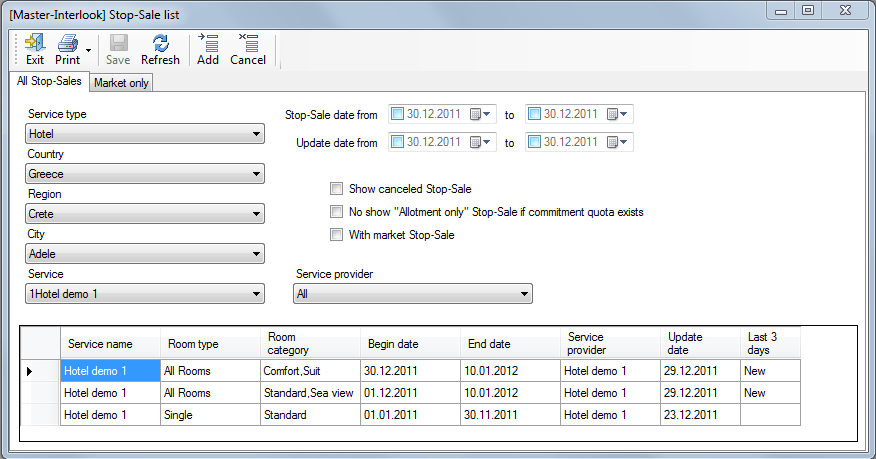Translations:Master-Interlook:Работа с квотами/27/en
Change release-period
To change the release period, the table, cells with quotas, call the right-click context menu and select Change release on quota. In the window Change release period in the fields with dates displayed during a date that has been allocated in line with the quota. In the drop-down list, select Release period required action and the pop right of the text box, enter a value.
Comments made in the Comment, will be displayed in the History quota info.
Stop-Sale
To install / remove the Stop-Sale, Sale Services to display in a table with quotas select the date or period and then click Set stop sale / Remove stop sale respectively. Table cells with quotas, which exhibited stop sales, will be painted in red. If the stop sale is part of the object (for example, only one of the types of numbers listed in the description of the object), the cells will be painted in pink. Set stop selling a particular type and / or the type of room you can Mode Hotel stop sale info (see below "Information about stopping sales in hotels (Hotel stop sale info)»).
Get information about the quota, which exhibited stop sales, you can select in the context menu function Stop-Sale Information.
The information is presented in the following description: name services (hotel), a provider of services, the category number, the room type, the period of time for which information is displayed, and the type of quota.
In screen Sale Services Quota type Commitment stop sales can only be set by the user, which is available action (action) Can set stop-sale for commitment. In addition, the program has the ability to automatically install a stop sales quota type of commitment, if the quota is fully selected. To do this, the hotel must be installed feature Automatically set stop-sale if commitment quota is ended. This feature appears at hotel (dictionary Partners), in case in database of PS Master – Interlook in SystemSettings table exists entries SS_ParmName and SS_ParmValue='SYSStopForCommitment', 1.
Stop-sail may also be set in the screen Stop-Sale list (menu Quotas - Stop-Sale list) - see Picture.