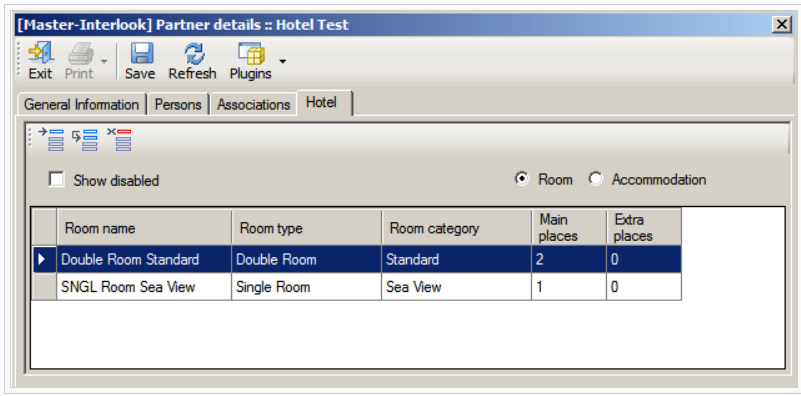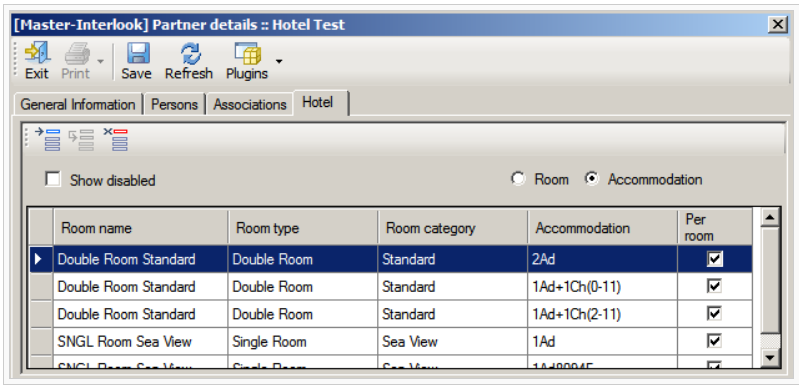Translations:Master-Interlook:Справочники. Partners/17/en
Tab Hotels
On the Hotels tab it is setting parameters for a partner of Hotel type. Adding entries in the corresponding lists of partner associations can set the types of rooms, the categories of rooms, accommodation, etc. Also on this tab, the following settings available:
Category of hotel-category (Star hotel), the list of available categories in the directory defined by Categories of Hotel
Max child age-maximum age up to which the traveler in this hotel is considered a child. Setting this option in some cases, affect the calculation of the cost of services (see also Settings. Checking the maximum age of a child for the Hotel)
Quota type-type of quota is a priority. Depending on what type of quota defined priority (Allotment or Commitment) prioritizes sample (return) quota in the presence of both types of allowances equivalent to the parameters within this hotel
Automatically set stop sale if commitment quota is ended-setting stop-sale on quota type Commitment for which the pool is over
Copy parameters between hotels
To copy the settings between the hotels on Hotel tab, click the button Copy settings to. Will be called dialogue with copy parameters from this hotel on the left-selected options for copying (Room categories, Room types, etc.), then select the city and hotels to be made up, and then click Copy-specified parameters will appear in the selected hotels.
Hotel-room description
To the hotel one also can create descriptions of rooms (Rooms). Description of rooms - is a logical container for the object placement - more comfortable with the formal description of the room, than with the individual components of the placement. In fact, the record in this manual correspond to real rooms in the hotel that is these are the names that are assigned rooms accommodation service provider.
For a room is determined by a number type, category, from one to several types of arrangements. This information is used, for example, in a system of data exchange with a PS "Master Tour" mode Match the type and room category. To add to the hotel room it is needed in the top half of the tab Hotels click on the Add button (Insert), Room edit screen will appear as below in the picture:
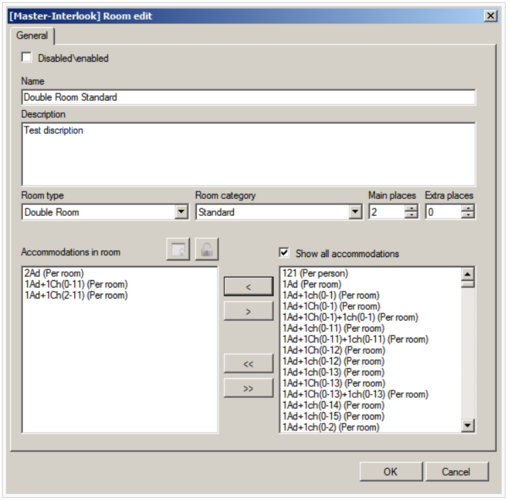
In the Name field, set the name of the room, it can be formed, for example, the name of type number, room type and the type of accommodation. Next you need to select the type (Room type), the type of room (Room Category), and set the number of major and minor places in fields and Main Places Extra places. By default, this field shows the number of primary and secondary locations specified for the type of accommodation in the directory Room types. This amount - the maximum, it can be changed only in the smaller side. Further, for a given combination of room type / category to choose accommodation types (Accomodations in room). To add an accommodation, you can select it and use the arrow keys to drag the right side to help levuyu.S Show all accomodations feature displays all of the accommodation guide Accomodations type. To remove the accommodation from the room to drag him from the left side to the right. With the double arrow dragged all accommodation.
For the types of accommodation is available feature No show in costs to filter the display rooms in screen prices.
You can even choose sign Disabled to disable it in booking a room (as in the Master-Interlook, and from the Master-Interlook-Web).
After you click OK to create a room appears in the rooms of this hotel:
Sign Room (see picture above),shows all hotel rooms, and Accomodation shows rooms detailed by accommodations: